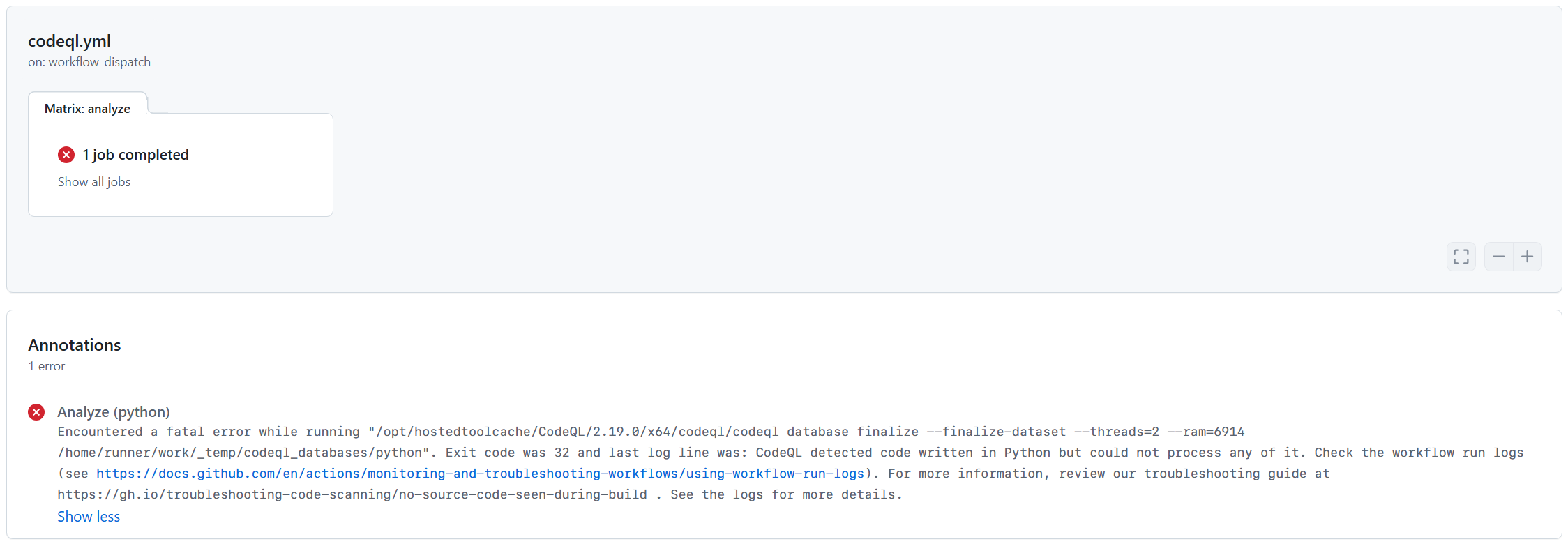CodeQL detected code written in Python but could not process any of it
One of the features of GitHub Advanced Security is code scanning, specifically using CodeQL. In this post, I’m going to talk about an error you may encounter when you have code in a hidden folder, such as a . directory, and you are running CodeQL code scanning against it.
The example in this post is related to python, but you can potentially see this same issue with other languages.
The Error
When you run CodeQL code scanning against a repository, you may encounter an error that looks like the following:
1
Encountered a fatal error while running "/opt/hostedtoolcache/CodeQL/2.19.0/x64/codeql/codeql database finalize --finalize-dataset --threads=2 --ram=6914 /home/runner/work/_temp/codeql_databases/python". Exit code was 32 and last log line was: CodeQL detected code written in Python but could not process any of it. Check the workflow run logs (see https://docs.github.com/en/actions/monitoring-and-troubleshooting-workflows/using-workflow-run-logs). For more information, review our troubleshooting guide at https://gh.io/troubleshooting-code-scanning/no-source-code-seen-during-build . See the logs for more details.
The Explanation
More than likely, the problem is going to be that you have python code in a hidden directory, also referred to as a . (dot) directory. As far as I can tell, what is happening is the “Detection” of the languages doesn’t seem to care if a file is in a hidden folder. However, the actual extraction of the code into the CodeQL database DOES care if the file is in a hidden folder. So, the detection of the language is successful, but the extraction of the code is not.
The Solution
The solution is to specify a configuration file that intentionally tells CodeQL the directories to scan.
Let’s take this example file/folder structure:
1
2
3
4
.
├── main.py
└── .super-secret
└── my-secret-file.py
If I ran CodeQL code scanning against this, I would get the error I showed above. To fix this, I would create a codeql-configuration.yml file and add the following:
1
2
3
paths:
- ./
- .super-secret/
When I run my CodeQL scan, I give it the path to the configuration file. In the configuration file, I have specified that I want to scan the ./ directory and the .super-secret/ directory. This ensures the CodeQL will extract and scan the code in the hidden directory.
Conclusion
There ya go. Unfortunately, if you are using default code scanning, you can’t specify a configuration file. You would have to use a custom CodeQL workflow (or be running scanning from the command line using CodeQL CLI) so you can specify a configuration file.
Let me know what you think of this post by leaving a comment, hitting me up on Twitter/X, or send me an email. Thanks for reading!